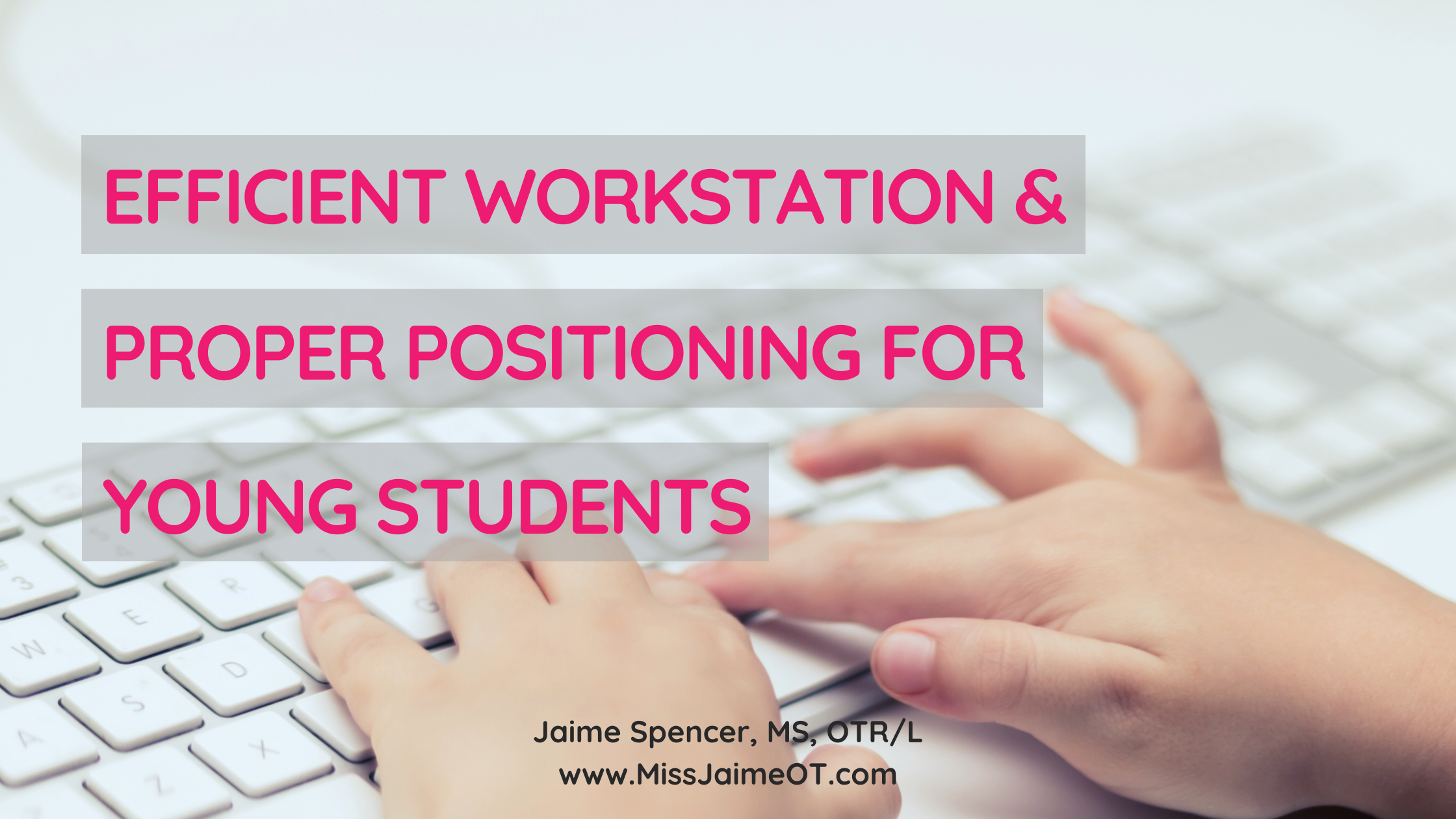
Young children and students continue to spend more and more time keyboarding for written expression. Whether it be at home before children are school-aged or sitting long hours typing away throughout a child’s educational career or even as adults, the workstation must be set up efficiently to allow for proper positioning while keyboarding.
Prior to evaluating keyboarding positioning skills, check to ensure the workstation is set up properly. You want to check the following:
1.)The top of the monitor screen is at or below eye level.
2.)The monitor and the keyboard are directly in front of the head and body.
3.)The viewing distance from the individual to the computer monitor is somewhere between 18 and 30 inches (about arm’s length).
4.)There is no glare (i.e. from windows or lights) reflecting on the monitor screen.
5.)The seat provides support for the lower back.
6.)The seat width and depth are suitable.
7.)The work surface is at the proper height (i.e. forearms are horizontal or angled slightly downward).
8.)Legs and feet have enough space under the work surface.
9.)Any accessories (i.e. computer mouse) are within reach.
Once the workstation has been assessed, observe to make sure that the student is positioned properly while typing. Here are some guidelines:
- Head Position: Head in a neutral position (or slightly forward) and the head is in line with the torso
- Back Supported by the Chair: Sitting up straight with a back supported and body in front of the keyboard.
- Elbow Position: Elbows are close to the body; the angle is open about 90-120 degrees
- Wrist Position: The wrist is neutral and level with the forearms
- Finger Position: Fingers on the home row and curved
- Hip Position: Hips at about 90 degrees
- Knee Position: Knees at about 90 degrees
- Legs: Legs are not crossed
- Feet: Feet are flat on the floor
Proper Positioning for Keyboarding Rubric
by Your Therapy Source
- Assess proper positioning while keyboarding.
- Assess changes in performance over time in one individual.
- Inform the individual of what is expected for the task.
- Increase consistency of scoring.
- Promote learning/education on proper positioning while keyboarding.
FREEBIE SECTION
Reference
- United States Department of Labor OSHA. Computer Workstations eTool. Retrieved on 11/6/2016 at https://www.osha.gov/SLTC/etools/computerworkstations/checklist_evaluation.html
