Being stuck in quarantine has resulted in a huge spike in video games, movies, and video watching for all of us.
Trying to limit screen time is especially hard now when parents are facing so much stress. But the negative effects of too much screen time haven’t changed.
- insomnia
- obesity
- aggression
- mood swings
- decreased socialization
- vision problems
Therapists and educators can provide the education and support needed to make healthy choices. Merely asking parents to set limits on screen time may not be enough. Let’s get those kiddos off the screens!
What’s Too Much?
Here are the American Academy of Pediatrics (AAP)’s specific recommendations (pulled straight from www.aap.org). “Screen use” refers to any content viewed on TV, video games, devices (tablets and smartphones), and computers.
- For children younger than 18 months, avoid use of screen media other than video-chatting.
- Parents of children 18 to 24 months of age, who want to introduce digital media, should choose high-quality programming, and watch it with their children to help them understand what they’re seeing.
- For children ages 2 to 5 years, limit screen use to 1 hour per day of high-quality programs. Parents should co-view media with children to help them understand what they are seeing and apply it to the world around them.
- For children ages 6 and older, place consistent limits on the time spent using media, and the types of media, and make sure media does not take the place of adequate sleep, physical activity and other behaviors essential to health.
KEY TAKEAWAY: No children under the age of 6 should be viewing a lot of digital content alone. This is hard because so many parents use digital devices when they need to keep their children busy so they can work, cook dinner, etc.
5 ways to help parents reduce the harm of screen time
1. Make Recommendations for High-Quality Apps/Programs
- Not all apps labeled “educational” are created equal.
- The AAP specifically mentions Sesame Workshop and PBS kids as examples of “high quality” apps.
- Commonsensemedia.org is a great resource for searching apps, TV shows, and games by age range. They review Youtube channels to help parents decide whether the content is age-appropriate.
- Khan Kids is a great one! It’s free and provides a HUGE number of different activities. It’s very language-rich and teaches lots of different skills.
2. When using apps, make movement a priority
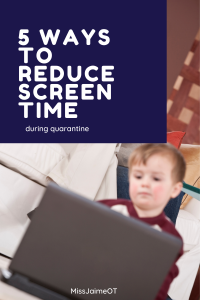
Young children need to move as much as possible. There are many apps that encourage fine and gross motor skill development. If they have to be on a screen, let’s get them moving.
- Dexteria Jr. ($3.99 in the app store) is fun for practicing fine motor and pre-writing skills. This is one of the very few apps that has a pincer grasp activity.
- There are great letter practice apps available but make sure that children have developed basic prewriting skills. Check out this post for the best handwriting apps. Have children use a stylus to promote fine motor skills for writing.
- Some apps help encourage gross motor activity and exploration of the environment too. Youtube also has great kids yoga apps and dance videos.
3. Recommend Tools to Set Screen Time Limits and Manage App use
- Apple products come with built-in features for managing screen time. Guided Access (found in the accessibility settings) allows parents to set time limits, block off controls or parts of a screen (ex. Volume button), and set the device so that the child can’t leave the app they are in. On Android devices, this is called “Screen Pinning”. See how to do it here.
- Turn down the screen brightness to reduce over-stimulation which can lead to meltdowns.
- Decrease the blue light to help your child sleep better.
4. Find Out WHEN Devices Are Being Used
- Screen time tends to increase when parents are busy. They need an entertained child so they can cook dinner, clean, or just use the bathroom in peace. Parents often use a device to keep children calm during unpreferred activities (ex. children with feeding difficulties that watch a preferred video during mealtimes).
- Devices are also frequently used during transitions, car rides, the grocery store, waiting for appointments, etc.
- Once you know when screens are coming out, you can problem solve and prioritize. Try to find alternatives to keep them busy. Keep small pocketbook toys on hand instead.
5. Help Parents Problem Solve
All children are different. To help families problem-solve alternatives to screens use, consider this:
- What are their favorite activities on the device? If a child is looking for visual stimulation maybe they can get that from a sensory bottle, sensory bag, or i-spy. Children that always want to watch certain characters might be equally entertained by books or toys from the show. Kids that like racing games might be equally entertained by a remote control car, hot wheels, etc.
- Are screens used to help the child calm down? If so, try to find some other easy “unwinding” activities their child likes (ex. sensory bins, listening to music)
- Help establish routines that incorporate movement. Play outside, do age-appropriate chores, help prepare a snack, help clean up, etc.
- Help parents identify calming activities to do before getting ready for bed (ex. Crashing on piles of pillows, making a “burrito” with a blanket, rocking in a rocking chair, etc.) so that children are not going into the nighttime routine overstimulated
- Use tools like visual schedules and timers to help children understand when different activities take place, how long they last, and what’s coming up next. This can help reduce arguments.
Start The Conversation
Despite all of its wonderful capabilities, technology has the ability to cause some problems for small, growing minds.
But it doesn’t have to be that way. Talk about the potential harm of too much screen time. Make sure to report the benefits of play, movement, social interaction, and routine to the developing brain.
Ask questions and let parents know that even small changes are good. Model limited use of screens in your classrooms and therapy practice.
